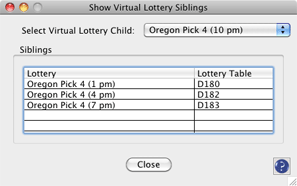Show Virtual Lottery Siblings
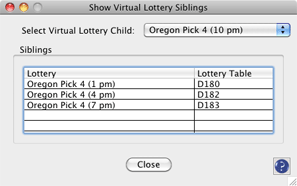
Overview
This shows all siblings of a virtual lottery child.
How to Invoke
Use the menu item "Lottery Structure > Virtual Lotteries > Virtual
Lottery Utilities > Show Virtual Lottery Siblings...".
Basic Procedure
- Select the virtual lottery child from the dropdown menu.
- Sibling lotteries are shown in the Members box.
Window Controls
"Select Virtual Lottery Child" dropdown menu
Use this dropdown to select the virtual lottery child whose siblings you
wish to see.
"Sibling" list
This list shows the siblings of the virtual lottery child that you selected. If
no children are shown, then that would be an error condition, because
a virtual lottery ( "parent" ) must consist of at least two lotteries ( "children" )
. In that case, you should delete the parent virtual lottery.
"Close" button
Use this to close the current window.